In some cases certificates are delivered to customers from the CA in a .p7b format. We need to extract the .cer files so we can create .pem files to add to our devices (DME or Encoder).
Right click on .p7b and select “Open with…”
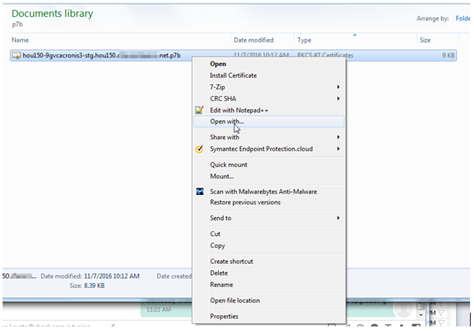
Select “Crypto Shell Extensions” from Recommended Programs click “OK”
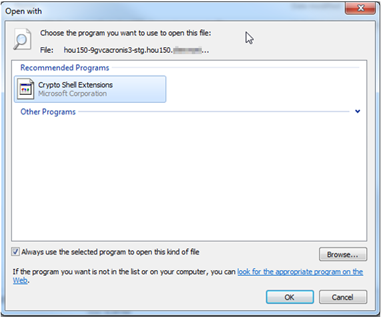
In certmgr open up the tree in the left hand window and click on “Certificates”. This will show you all the certificates that are included in the .p7b
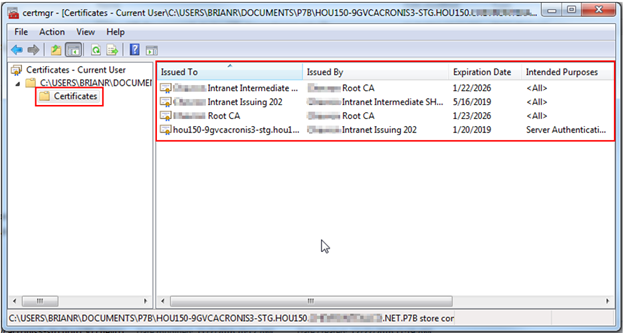
For each cert in the certificate chain right click and navigate to “All Tasks”à”Export”. This will open the Certificate Export Wizard.
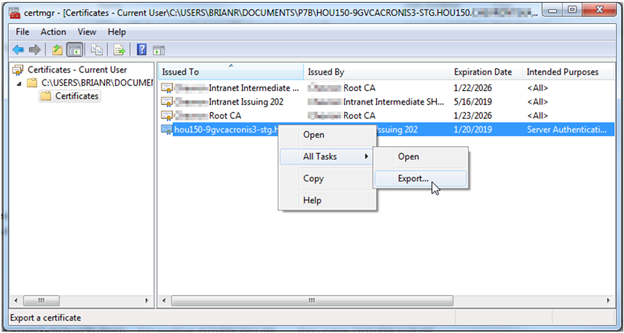

Click “Next” and select the “Base-64 encoded X.509 (.CER)” format radio button
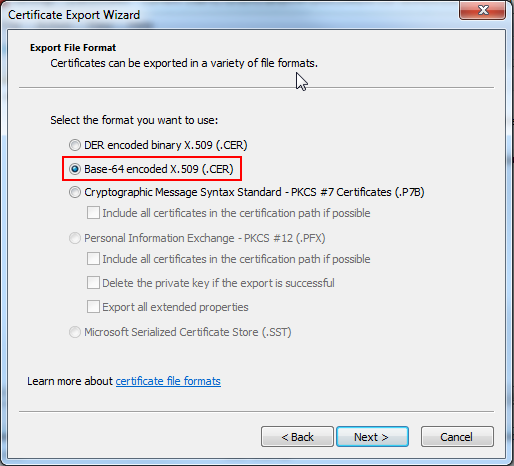
Click “Next”, choose a location and file name to store the exported .cer file
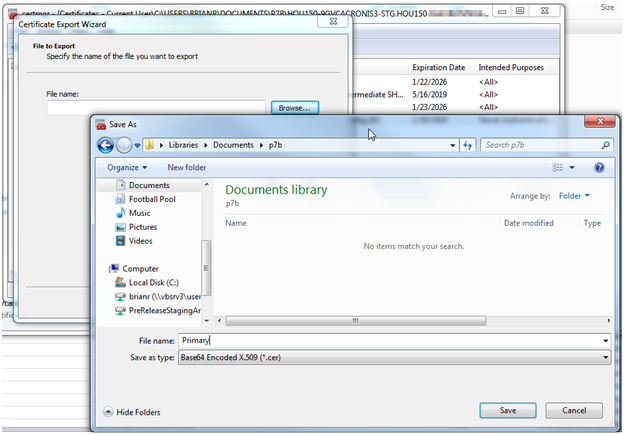
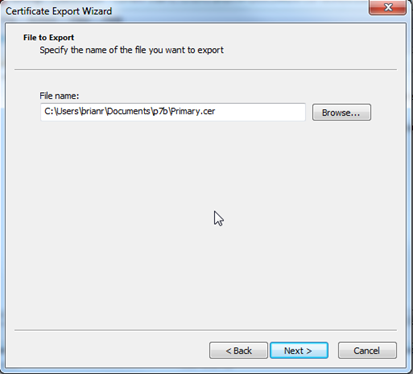
Click “Next”, click “Finish”
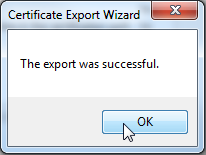
Repeat these steps for each piece of the certificate chain.
Now you can use the .cer files to create the .pem file required to add to our devices.
